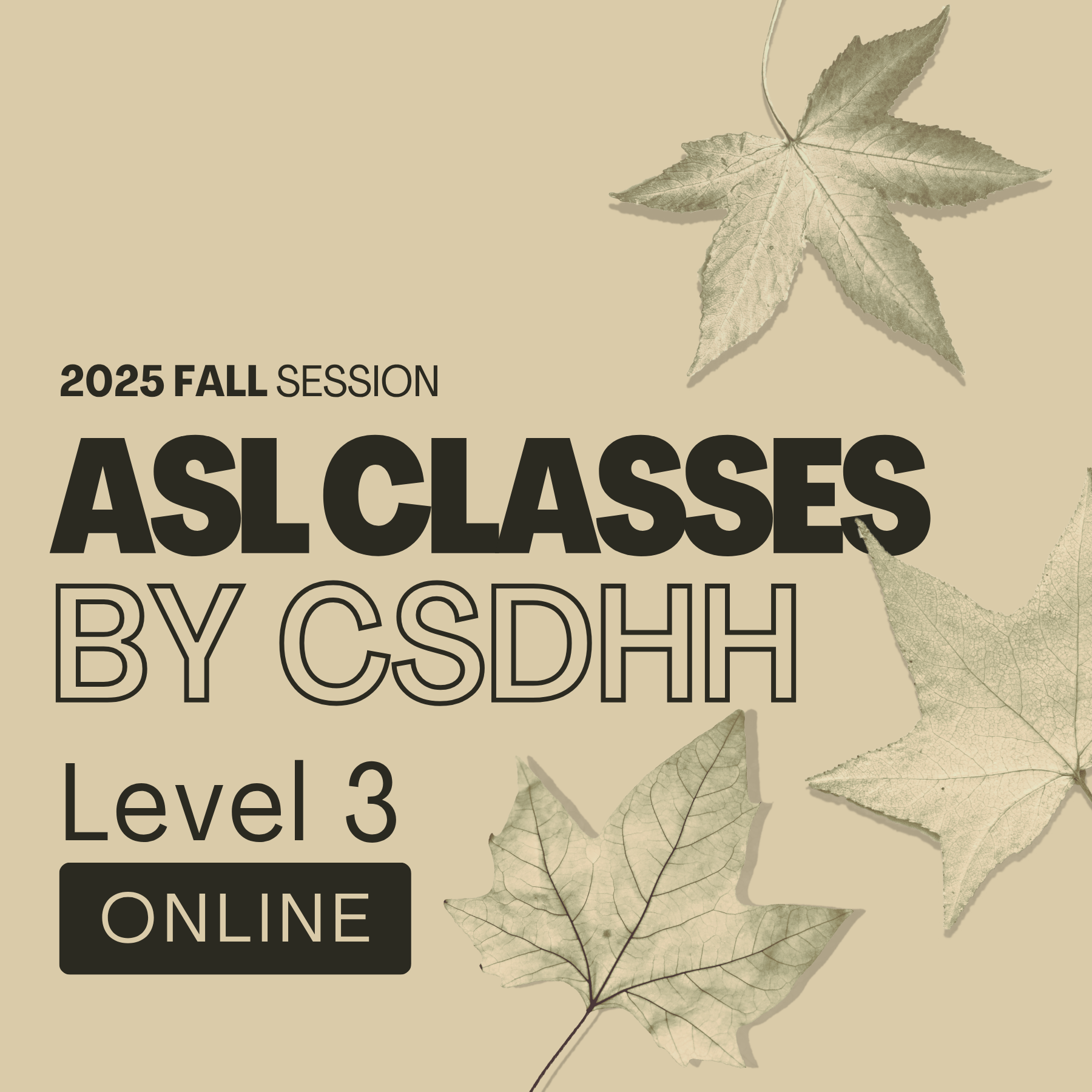Online ASL Classes, by CSDHH
We have been thrilled to offer online classes since summer of 2020, and have been offering ASL classes in general since 1975. Our online classes are as much like our in-person classes as possible, providing an interactive, dynamic learning environment enabling students to develop conversational, interactive ASL skills. Whether students take class in-person or online, the only real difference is the format!
Online classes are also more convenient and accessible to some people, especially folks who may not live in Greensboro! Please see below for specific information on online classes.
Looking to purchase a class registration as a gift for someone else? Click here!
Necessary Zoom Skills Students Should Have
Online class meetings hosted on Zoom require a little bit of tech-savviness and knowledge on the part of students. Your instructor will handle most of the facilitation and management of the group call, but you should know how to:
Join a Zoom call
Check your audio video settings
Toggle on and off your video and microphone during a call
Use the Chat box in a Zoom call
Control your view options, including switching between Gallery and Speaker view, hiding non-video participants, and resizing the videos when your teacher shares their screen, etc.
Join and leave breakout rooms, and message teacher for help
You can see the video at right for a demonstration of these features in Zoom.
Click the square icon at the bottom right to see video larger in full-screen, or click ‘YouTube’ to view in YouTube with specific time stamps.
Guidelines for Accessing Online Class
Students should use a laptop or desktop computer
While you can join Zoom calls from a tablet, mobile device, or Chromebook, the controls and features you have access to during the call are limited; for this reason we recommend all students use a laptop or desktop computer.
If you’re using a laptop, try to be at a table rather than having the laptop directly on your lap, or on soft furniture - you don’t want it to move when you’re signing!
Students must have a good webcam
Sign language is visual - it’s important that your instructor and classmates can see you clearly. Most laptops and some desktops that are reasonably new should have a sufficient webcam built in.
You can test your webcam here, and we recommend not only ensuring that the picture looks clear when you’re stationary, but also try moving your hands around, wiggling your fingers, leaning forward and back on camera so you can ensure that it’s not overly blurry or grainy.
Students should have a strong internet connection
You’ll be in a video call with lots of other people, so you’ll need strong enough internet to ensure a clear picture for everyone. We recommend at least a 30mbps download/5mbps upload speed as measured by an internet speed test.
A hard-wired Ethernet connection is best, but WiFi should work. Try to be near your router, and make sure no one else is heavily using the internet, such as by streaming video or playing online games.
Students should download the free Zoom application to their computer
Downloading the Zoom app will allow you to have the smoothest, best experience joining and participating in Zoom calls for classes. When using the Zoom app, you do not need to have a Zoom account, you can either click the Zoom link we send you, or type in the meeting ID number and password (see video above).
While you can join from a web browser, we don’t recommend it.
Students should plan to join all class meetings from a good environment
We get it - you’re at home, and you don’t live in a professional video studio. Solid backgrounds are ideal, and at least make sure your background is not distracting (don’t have an open doorway behind you into another room with folks walking around, for example). It’s very important to be in a well-lit room, and the majority of the light should be in front of or above you so that your face is well-lit (do not sit with your back to a window or light source, as this will make you appear as a dark silhouette on camera). Be mindful of background noise; while you may spend a good amount of time on the call with your mic muted, it’s still a good thing to keep in mind. Also note, students should not use virtual backgrounds in Zoom; while these are fun; they make the signing very blurry and are not ideal.
We also recommend making sure that you can sit back from the screen enough that you’re well-framed. Ideally, on camera you’ll have a little bit of space above your head, a good bit of space to your left and right, and the camera view will show from your navel-area up.
Schedule
We generally offer several different classes, differing on the day of the week class meets and the level of class. For fall 2025, the schedule is:
Level 1 will offer 3 sections of class. Each section is identical in content covered, and only differs on the day of the week and instructor.
Section 1 - Mondays
Section 2 - Wednesdays
Section 3 - Wednesdays
Level 2 will meet each Wednesday
Level 3 will meet each Wednesday
Each class meets 6:00pm–8:00pm, starting the week of September 22 and ending November 12.
We will offer an optional Study Hall meeting once a week on Thursdays from 6:00pm–8:00pm. Study Hall sessions are optional, and available for any extra support students may want. This can be because you’ve missed a class and want to review the content, because you have questions outside the purview of the class, because you want more practice or review to really cement what you’ve learned, or because you want a place to arrange to meet your classmates for extra practice whether or not you need any hands on support - or anything else!
Questions/Info
Please ensure you are familiar with the information on the general FAQs & Policies as well as the information above on this page. If you have any remaining questions before signing up for classes, please do not hesitate to reach us at classes@csdhh.org or 336-275-8878.
Otherwise, click below to register for online classes!
Online Level 1 Class Registration
Online Level 1 classes have sold out! Please click here to add yourself to the waiting list!